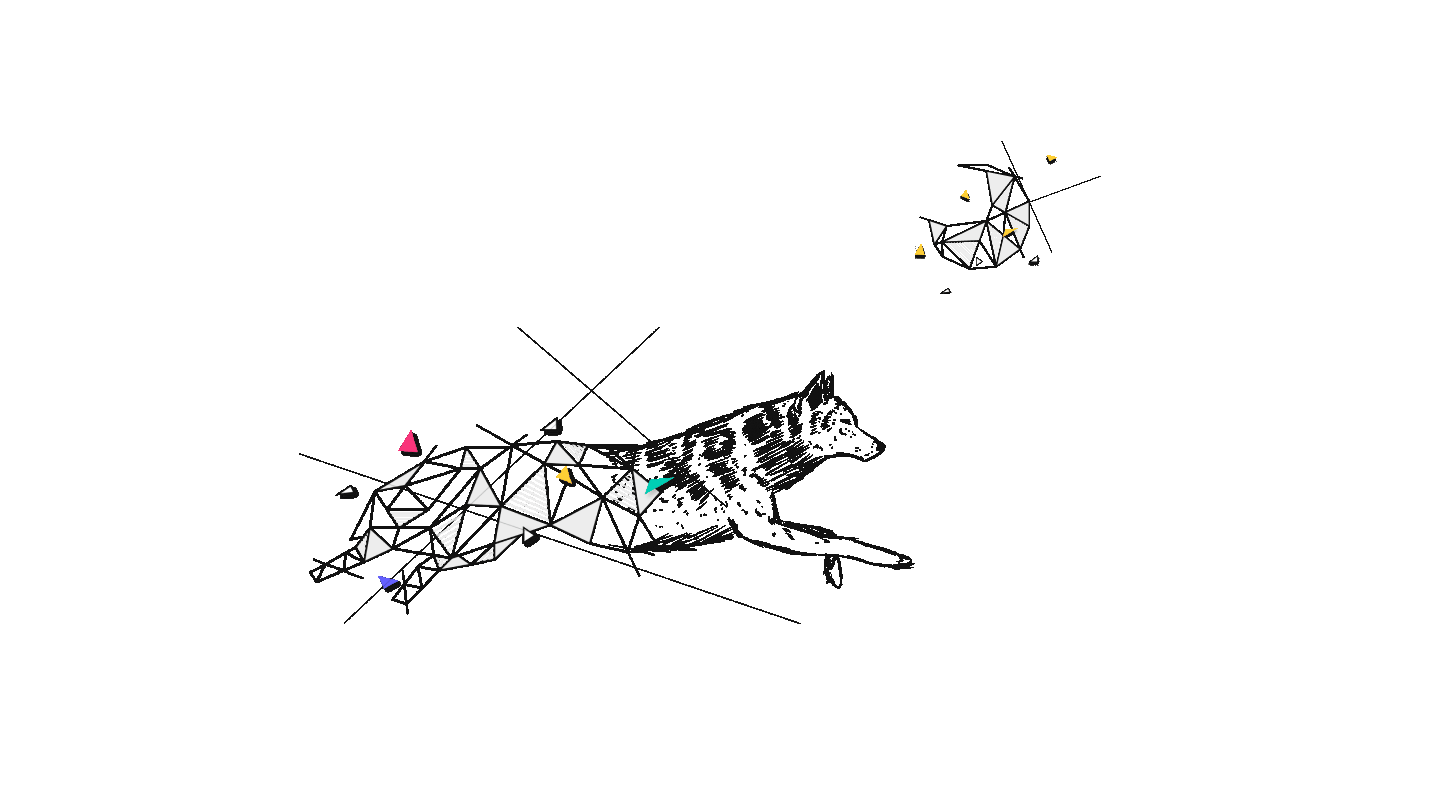Hi there!
Cybersecurity and UX/UI design—you might think that these two worlds don’t always go hand in hand, but they absolutely should. 🔒
Imagine this: You’ve built a stunning app with seamless navigation and a sleek interface. Users love it! But then, a security breach exposes sensitive data, and suddenly, that smooth experience turns into a nightmare. Scary, right?
With cyber threats evolving at lightning speed, app security isn’t just a nice-to-have—it’s a must. The good news? UX/UI design plays an important role in safeguarding digital products without sacrificing usability. In this guide, we’re diving into smart design techniques that enhance security while keeping the user experience top-notch.
So, whether you're an app developer, designer, or business owner, stick around—we’re about to explore how to create secure, user-friendly apps that stand the test of hackers and time.
Here's a quick thought experiment:
You leave the front door to your office unlocked. Someone sneaks/breaks in, steals important documents, and then asks you for large sums to give them back. Alternatively, maybe they got their hands on an employee badge to get in. Anyway, the result is the same. How do you feel about this hypothetical situation?
Most people would be appalled for obvious reasons. Change the context from the real world to the digital space, and you’ll see that it’s quite common.
Why cybersecurity will always be a crucial topic 👀
Spend enough time on the Internet, and you’ll inevitably run into a virus or phishing attempt. An antivirus program and some good practices can steer you clear of both, but zoom out, and you’ll see that organizations can have many more gaps in their security — old or unprotected software, untrained staff, or lack of vigilance.
The names of the most significant cyberattacks in history are still echoing today: Red October, WannaCry ransomware attack, and NotPetya cyberattack. These cybercrimes have shown that no government, company, or individual is fully prepared to stand up to cyber risks unless fully aware of their existence and destruction capabilities. Who knew that WannaCry malware, or any virus for that matter, could cost an estimated $10 billion in damages? 😲
Besides the successful malware mentioned above, there are plenty of near-disaster scenarios, like the increasing number of digital attacks on water treatment plants.
Cybercriminals hunt vulnerabilities in software: unpatched VPNs, SQL injections, cross-site scripting, server misconfigurations, and sensitive data shown in plain text. Besides the applications, people are often the other “vulnerability”, like phishing and similar scams are hackers’ favorite ways to gain access to restricted software through genuine credentials.
To proactively identify and mitigate these vulnerabilities, integrating dynamic application security testing (DAST) into your development process can simulate real-world attacks on running applications, uncovering weaknesses that static testing might miss.
Not all is bleak, though. ✨ When the design and development team considers security from the start, it gives rise to invaluable practices and standards that keep users and their data safe without allowing hackers to attack.
UX/UI Practices when designing solutions with security in mind 🧠
When we develop web and mobile apps for our partners, we base our work on principles that ensure the product meets business goals and has both security and excellent UX are its core. Here are some of those principles:
Explain your intent 💬
You can't expect all users to know cybersecurity, and their lack of knowledge is no excuse for you to be lax, which leads to a delicate situation. Do you implement rigorous security measures and risk harming UX or prioritize the experience and risk leaving the app vulnerable? ⚖️
The answer is neither. By explaining to the user the role of your safety measures and their importance, you’ll facilitate better communication and collaboration between them and yourself. After all, they value their data just as much as you.
For example, when you prompt them to create a strong password that respects a minimum requirement (upper and lowercase characters, numbers, etc.), explain why you're doing it. Imagine an app telling you how many days it'd take to brute force your password as you modify it.
The same thought process applies to all risky behavior, like following a link to an unknown website, sharing your account info, or not updating the app. People are much more likely to follow instructions and be grateful when they know what's at stake. 💡
Be transparent, explicit and only take what you need 🙌
People are rightfully concerned with how their data is collected and used in the digital era. Add in that even tech giants like Meta have lost user data to hacks, and it’s no wonder users are wary.
Apply this thinking to all data you store about users. Depending on the location of your audience, GDPR or CCPA laws require that you ask for consent before using cookies or other data-gathering methods. Additionally, implementing techniques such as Transport Layer Security (TLS) and HTTPS can help ensure that sensitive information is encrypted during transmission, thereby maintaining secure data and preventing unauthorized access. We want to add that it’s OK to tell users why you need that data, how it’s used, and how it helps you offer a better overall experience. This way of thinking can also help you separate information that you need from irrelevant data.
Let’s look at an example: Knowing their location is crucial to presenting relevant offers if you built a travel app that helps people find affordable transportation and accommodations. Explain this to users before asking for their location and give them a choice: they can share this data and get personalized help or not do it and browse offers on their own. Users will appreciate the fact that you let them make the decision. 💛
Simplify account creation and security settings ⚙️
Intuitive navigation is a primary objective in UX/UI. Still, it's especially crucial in the first moments the user interacts with the app (making an account) and when they're ensuring their digital safety (setting security preferences).
Building on the previous points, ensure that the "sign-up" screen is free of distractions. All you need is:
- How: an intuitive overview of the sign-up process. It can be something as simple as a progress bar.
- What: The fields users need to fill out to create their account. Any "nice to have" information should be marked as "Optional".
- Why: Concise explanations on how you'll use the users' input or how it will affect their experience. For example, if their user name will be publicly visible to other people, it's a good idea to tell them.
The same goes for security settings. A key difference is in "Why", as your objective is to help people make informed decisions. If that means preparing extended explanations, then so be it. We recommend you avoid cutting any corners when it comes to digital security.
One last note on security: people like to have options, so it's generally a good idea to give them several login methods. The most common ones to consider are single authentication (the most unsafe), two-factor, voice recognition, face recognition, and fingerprint recognition. Before you choose any of the latter two, check that most users have the needed hardware to use them! Biometric authentication, such as fingerprint or face recognition, can be particularly effective for apps in sensitive sectors like finance and healthcare, though it may be complex and costly to implement.
How would that look in practice? Let's say you have a tourism app connecting visitors to local guides. If a user believes their account may be compromised, give them clear, actionable steps to remedy the situation. Send them a code to reset their password via email or phone message and include instructions in the message to only do it if the user requests this. As an extra layer of security, you could ask for their fingerprint or a picture of their face or ID. 📸
Depending on your app features, the same care may also be necessary for other areas. Anything related to payment, for example, should also be simple and crystal-clear.
Usability is security 🔒
We don't even have to say how important usability is to the overall experience of your audience. However, usability has far-reaching effects, even on security.
Here's a simple scenario to illustrate our point:
You use a health-tech app that helps you manage your medical data and communicate with doctors over the Internet. Unfortunately, the medical data-sharing feature is poorly explained. Out of frustration, you take a screenshot of an exam report and send it to your doctor over a different messenger app.
Let's review what went wrong here:
- No app should ever cause frustration to the user. It's plain bad UX.
- An application that handles sensitive data shouldn't allow the user to take screenshots in the first place, as it's a data security weakness.
- The user is at risk by sending medical information on an app not designed for that since the messenger software may have poor security.
- There's plenty of room for human error. The user may accidentally send the screenshot to the wrong person or keep it saved on an unprotected device. Additionally, what if someone else has access to the doctor's phone?
- It's not enough to design security features. You need to ensure that people use them appropriately. Otherwise, they're not beneficial to anyone. ❌
All aspects of data security should be one of your top concerns if you're working on such a project. Medical information is precious on the black market, making it a prime target for hackers and viruses. As such, federal laws dictate how the data should be collected, stored, and shared. The best-known example is the Health Insurance Portability and Accountability Act (HIPAA).
Cybersecurity services and tools 🛠️
Using best practices and ingenuity to satisfy both the users’ needs and the security requirements of a successful and secure app is no doubt crucial. But not everything can be solved through elegant design and system architecture.
There’s also the technical side to data protection. We’ve prepared some pointers that you can use while considering the possible tools or cybersecurity services to employ for your project. 🤔 Incorporating static application security testing (SAST) early in the development process can help identify vulnerabilities before they reach production, reducing risks and costs.
Remember that each device and tech stack has its quirks and possible vulnerabilities and may need different approaches. For example, web and mobile apps each need specialized digital security measures. Regular penetration tests are also crucial for identifying and resolving security vulnerabilities, as they simulate real-world attacks to uncover weaknesses that automated systems might overlook.
Here are just a few of the measures you can take to protect your digital assets:
Penetration testing tools 🕵️
One way to test how prepared your app is for a digital threat is to simulate one. This way, companies can preemptively prepare for what may come, or at least the most likely problems.
The testing depends on the software's features and use cases, but the general idea is to try and breach a program through different methods, then analyze the results and patch security weak spots.
For example, a penetration test for an eCommerce web app with databases in SQL would be to try injecting malicious SQL code through the address input field to try and gain access to user data, like names, passwords, and even credit card information.
Testing tools with automated algorithms can speed up these processes. For the abovementioned example, testing software could automatically check for any opportunities to inject malware.
Password security audits 🔑
Some of the most glaring vulnerabilities in software are old or simple-to-crack passwords. Developers have built special tools to check for such problems and point them out. They are a double-edged sword, as both security specialists and cybercriminals may use them.
Your password might not be laughably weak like "admin" or "123456", but it still might not be a strong one. Specialized apps can detect many potential password risk factors, such as short, unvaried, or word-based codes. Even sequences that use modified spelling (like 4s instead of As) can be predicted and abused.
Carefully managed passwords and credentials are a must in our current context, where many employees work remotely and/or use their personal devices to access sensitive information.
Data Encryption 🧮
In terms of cybersecurity, data can be in a readable format or encoded format. You and your organization need it in a readable format to use the information, but the same goes for hackers. So, the solution is to encode it (making it unreadable without its key and decryption tool) when not in active use.
Remember: data should be encrypted at rest (when stored on a server or device) and in transit (when transferred across a private network or the Internet). That’s because information can be stolen in both cases, via a security breach or by intercepting it during transfer. 🥷 Transport Layer Security (TLS) is a critical component for encrypting data in transit, ensuring that sensitive information remains protected from interception during transfer.
Let’s take a practical example to illustrate further how businesses use encryption. Fintech apps deal with precious data, so they need top encryption schemes. A banking app can use a hybrid system to provide both superb usability and security like so:
- Use symmetric encryption (a single secret key to encrypt and decrypt) to protect its data. The risk here is that anyone with the key can access the file.
- Then, asymmetric encryption (a public key for encrypting and a secret key for decrypting) is used to encode the key used in the previous step, which then goes to the second party. This is unusable on the whole file due to the much larger processing power required to encode and decode the data, but it’s enough to protect the data by encrypting its access key.
The result is an easy-to-understand but hard-to-break system: the data is protected by relatively weak but efficient encryption, which is then protected by a stronger one.
Network defense & monitoring solutions 🔎
With the growing complexity of networks, the apps connected to them, and the hardware supporting them, new vulnerabilities are bound to appear. Ergo, network defense tools became commonplace to ensure secure products.
Networks can use firewalls to enforce rules and virtual private networks (VPNs) with encryption and authentication requirements to ensure only safe and lawful data transfers occur. Also, it would be best if you protected each node in the network with antivirus software. 🔐
Properly configuring and securing your web server is also essential, as it can greatly influence resource control and security, ensuring encrypted connections between the web server and browsers.
Even with all possible cybersecurity measures, you should still consider a suite of monitoring apps. Some potentially dangerous signs that a tool can monitor for you are:
- Traffic to or from unknown or unexpected addresses;
- Important or large files being copied from the server;
- Unscheduled updates or configuration changes;
- Unusual activity from users, like access requests to protected data or changes in login patterns.
Conclusion 💡
At the end of the day, app cybersecurity is a marathon, spanning through the app development process. It requires balancing UX and safety measures with your business goals.
We recommend you seriously consider the UX principles we presented earlier and which security tools or services you'll need for your next project. If it seems like a daunting task, we'd love to help. Just reach out, and let's talk!
Join our mission of bringing safety into the tech realm and building powerful and secure apps together. 🤩
About Wolfpack Digital 🐺
With over 150 projects successfully delivered to our partners, we are a web and mobile app development company. Our mission is to bring performance and beauty to the world through technology.
We develop projects start-to-end and have extensive expertise in beauty app design and development, fintech app development, healthcare IT solutions, custom website development, cross-platform app development services, and many more.
Do you have a project in mind? Get in touch with us, and let's talk more!