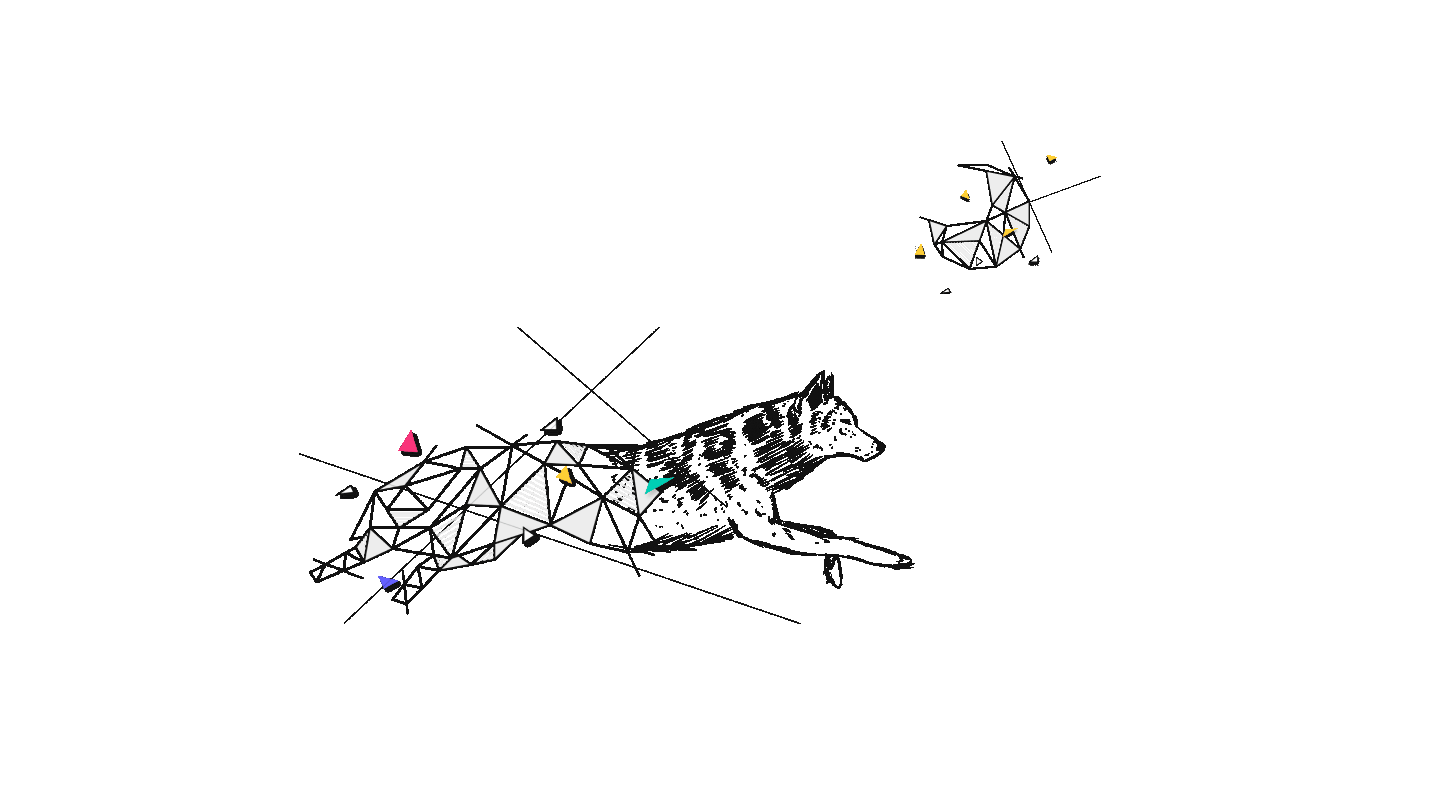It’s that time of the year again when Apple enthusiasts around the world have their eyes wide open to see what WWDC brings. This year it was even more special because it was the first time Apple held the event virtually and for free (otherwise it would have cost $1599 to attend it 😬 ). The announcements covered both the hardware and the software side, so let’s explore a few of them that caught our attention.
New OS versions for iPhones, iPads, and Macs
iOS 14 comes with a new home screen, widgets (like on Android 👀), picture-in-picture for videos, and an App Library that groups apps together based on several criteria, like “most used” or “recently added”. Furthermore, it will improve the UX when using Siri or receiving calls since these won’t take up the entire screen anymore, and it will also allow us to set up our own browser and email apps.📪
Mac OS seems to also get a big update and a redesign, promising to live up to its name of macOS 11 Big Sur, the first in the 11 series. Some new features are inspired by the iPhone (the Control and Notification Center, Maps, Messages). In contrast, others focus on performance (significant improvements for Safari) and privacy (reports for websites, password upgrade suggestions).
For the iPad, the biggest addition seems to be the Apple Pencil improvements, the OS being able to convert your handwriting and drawings to text and perfect shapes. It will also get most of the iOS 14 features.

Source: Apple.com
App Clips
Continuing with the software side, one big announcement this year is App Clips, which are basically “small parts” of apps that can be used independently, without downloading the full app (kind of like “instant apps” on Android 😬 ). A good example would be when you visit a city and you have to pay for parking. Downloading the city parking app is not required anymore, because you’re able to scan a code and use the paying feature instantly with Apple Pay.

Source: Apple.com
They also address privacy concerns, since all the data will disappear after a while if the App Clip is not used anymore, and they can’t access your health, media, or messages data. As for discovering them, App Clips can be:
On the development side, App Clips can be built using the same technologies as for building full apps, like SwiftUI or UIKit, while having a maximum size limit of 10 MB. Some frameworks, however, are not available yet: CallKit, CloudKit, HealthKit, HomeKit, and a couple more. There’s also a section on the Apple Developer website that presents some recommendations on what features to expose and to not expose in App Clips.

Source: Apple.com
Apple Digital Car Key
One more interesting software feature that was presented but still needs a bit of waiting: Digital Car Key, or in other words: unlocking and starting your car with your iPhone. 📲
This is part of iOS 14, and it will work via NFC, but the car manufacturers have to support this too, hence the waiting, the first car to do so being the 2021 BMW 5 Series. Apple is also working on a new standard for “nearby interaction”, using an ultra-wideband chip called U1, not to rely solely on NFC.

Source: Apple.com
Taking it one step further, people will be able to share their car key using Messages while also having the option to restrict some features like top speed, music volume, and so on. If you run out of battery, there will also be a “power reserve” mode that will still allow you to use the car for a few more hours.
Apple Silicon
Last but not least, a major update came on the hardware side: Apple will be using its own ARM-based processors for the next Macs, called: Apple Silicon 💻. They are already doing a great job with their chips for iPhones, iPads, and watches, taking the performance per watt to a new level, so this next step seems pretty logical.
Besides the promised improvements in performance and efficiency, the biggest software advantage of this transition would be the ability to run iOS and iPadOS apps on Macs, too, without any changes. However, existing apps that are built for Intel-based chips should be updated, but Apple also provides an alternative: Rosetta 2, which will allow people to run these existing apps even if they were not updated. Rosetta (1) was used in the past when they shifted from PowerPC to Intel-based Macs.
Developers can start right away to build apps by applying to the Universal App Quick Start Program. This would provide access to documentation, sample code, and beta versions of software to help with this transition to the new chip’s architecture. Furthermore, those who are accepted will also get a “Developer Transition Kit”, a Mac mini with the A12Z chip, and 16 GB of RAM.

Source: Apple.com
Conclusions
WWDC brings every year exciting updates; some of them are big changes, while others are just enhancements and improvements. This year it was even more interesting, being able to attend the event online, and we can’t wait to get our hands on the new software and development kits, to continue to build great apps ourselves.
Have an iOS or watchOS project in mind? Share your idea, and we will gladly become your dedicated tech partner.